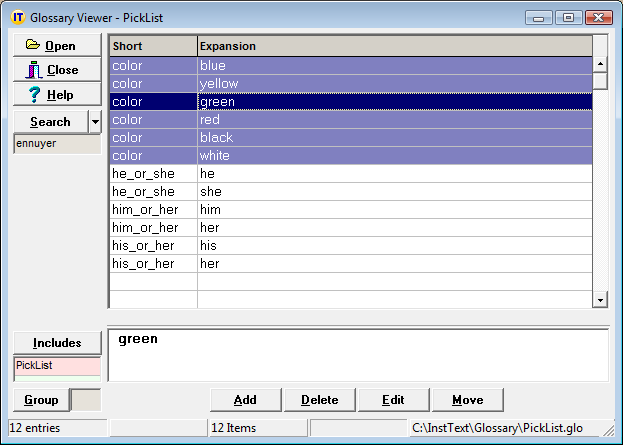
The Pick List Glossary is a special glossary that serves as a repository for Pick Lists. A Pick List can be displayed in the advisories using a Pick List command.
A Pick List Glossary entry, also called a Pick List Item, has:
A Short form that is used to identify the Pick List to which it belongs.
A Long form that is the expansion to be produced, as for standard glossary entries.
An optional Display form, as for standard glossary entries.
A Pick List is a set of Pick List Items that share the same Short form. In essence, the Short form here is used as a Pick List Name.
In the following example, the entries highlighted in slate blue are the items of the Pick List color. The entry highlighted in dark blue is the one that has the focus: it can be deleted, edited or moved.
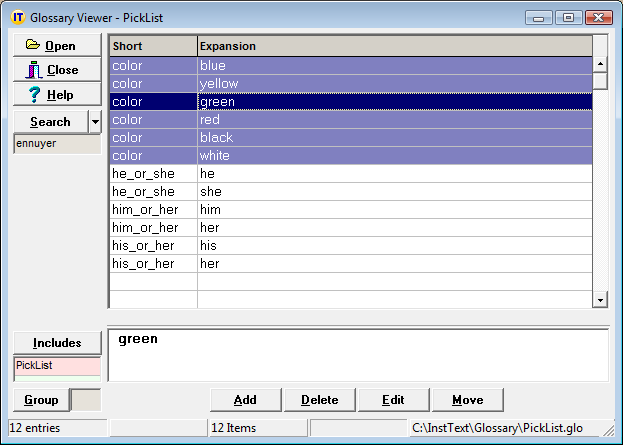
A standard glossary entry can refer to the Pick List color using the Pick List command, as shown in the example below:
| Short form | Long form |
|---|---|
{command}My favorite color is {PickList}color{/PickList} |
Expanding mfc produces:
My favorite color is
And the Pick List color is displayed in the Phrase Advisory enabling you to pick one of the suggested colors:

You can view the Pick List Glossary in the Glossary Viewer using the View pick list glossary menu item in the Glossary Menu.
You can add, edit, delete and move entries of the Pick List Glossary in the Glossary Viewer.