Fitaly for the Pocket PC
Fitaly 3 & 3.5 Release Notes
This note presents the combined changes done in Fitaly 3 and in the more recent Fitaly 3.5 for Windows Mobile 2003 SE. The black & white images are from version 3, the color ones from version 3.5
First the new Fitaly functionality
-
Half Cells
Fitaly now includes numbers in half-cells very much as they are on the FitalyStamp overlay for the Palm: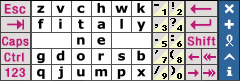
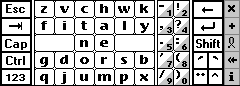
Several options are available. You can consider the numbers to be just mnemonic decoration and continue to use sliding to get numbers or punctuation marks. But you can also get both by typing in the proper half-cell triangle. For a good digitizer, this works surprisingly well.
-
New Bitmaps
What the above picture also shows is the new look of FitalyStamp, wwhich no longer uses the Newton-like button corners. We think this looks crisper than the original design, which you can see below: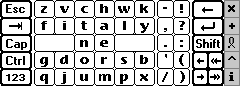
Some of the new clarity comes from the better isolation of the letter panel now that the half-cells have the gray background, and with the use of color in version 3.5.
Note that we have kept the full punctuation panel - without half-cells for punctuation marks and digits - in the case of the number panel that is displayed by a tap on 123. Half-cells would have been redundant in this case as we already have a number pad:
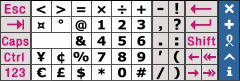
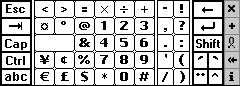
-
Date, time macros in shortcuts
Special macros are now available in glossary entries to get the time and date, as well as Unicode characters:Macro:
<shorttime>
<longtime>
<shortdate>
<longdate>Expands to:
11:14 PM
11:14:20 PM
2004-06-26
Tuesday, June 26, 2004The actual date format you obtain is whatever you have selected on your Regional Settings. The above examples may therefore not reflect what you actually see on your Pocket PC. Of course, you can define abbreviations for them. For example, you can define glossary entries such as the following:
date
time<longdate>
<longtime>Finally, as Pocket PCs are Unicode machines, we can write macros that expand to Unicode characters:
&#nnnn;
Δ
Щ
‰Unicode Character:
Δ
Щ
‰ -
User-defined slides
Fitaly 3 offers user-defined slides in a way that goes even beyond what is done on FitalyStamp, thanks to the power of Unicode. The two images below explain what we are now able to do:

The left image shows the revised customization dialog. You can still use choices such as à for North-West and á for North-East. North and West use a new choice indicated by an ellipsis … and it indicates that the expansion will be user-defined as specified in a custom keyboard file.
The right image shows such a keyboard file. Here we have decided to get Greek letters for the north slides and this is done by associating a Greek character with each letter of the letter panel.
Most of the choices are obvious, for example D for Delta: Δ and S for Sigma: Σ. Some are less obvious, but if you don't like the ones provided in the Greek.kbd, you can define your own. For example, here is how we have defined Delta:


The left shows how to enter Delta using its Html standard code 916. The right shows how it will appear later on, if you want to edit the entry or in an advisory line. This is very powerful since Unicode covers any character you can think of and even beyond.
The next example shows another approach. Here we are using the glossary Cyrillic.glo (which is part of the installation). Then when you type the name of a Cyrillic character, you can select it in the advisory and expand it. Thus, if you type "shcha" you can select the line with щ or the one with Щ as shown below:

You can use these definitions to create your own Cyrillic keyboard and you could actually assign different letters to different sliding directions. If you have a Japanese Unicode font on your Pocket PC, the same technique can be used for Japanese characters: you can type the word and select its expansion in the advisory. (No example here because we cannot assume that this font will be in all browsers.)
Finally, this is not limited to international characters. For example:


In these more mundane examples, we are assigning the character @ to a slide of a and the Fitaly url to a slide of f.
-
Backup and Restore of glossaries on the device
Fitaly 3 makes it very easy to use several different glossaries.

Glossaries are now downloaded as text files in a folder called Fitaly Glossaries and you can load them directly with the Glossary viewer in the local data base on the Pocket PC.
With the new technique, it only takes one or two seconds to load a glossary into the data base. This makes it possible to switch glossaries depending on what you do.
-
More options...

Letters at pen up
You can opt to have letters generated at key up. While this is not as fast as the default method of letters at key down, it may be needed if you are using applications that do premature word expansion.Space after expansion
You can decide whether a space is added at the end of an expansion. If you select Yes for this option, glossary entries should not end with a space, otherwise you would get double spaces. -
Allow Fitaly to be the default input method
You can now select Fitaly as the default input method.If you use this option, make sure that you uncheck it before any Fitaly upgrade. Otherwise, it will be automatically selected after each reset and you will not be able to unload the Fitaly dll to install the upgraded one.
-
Installing on a Flash Card
It is now possible to install Fitaly on a flash card.
-
Several other minor changes
The + sign is now at the former place of the degree on the umlaut punctuation panel. The degree has been relocated to the right space of the acute letter panel, as on the Palm version. The advantage of the new arrangement is that all mathematical operators are on the same punctuation panel.The Alt key is now provided as an alternate for Escape obtained by sliding. (We have not been able to find a case where this key is used on the Pocket PC but perhaps you know.)
The new syntax of glossary entries disallows special characters in shortcuts short forms. This means that glossaries are more compatible with those created by Instant Text.
-
New Fitaly Help
The Fitaly Help has been significantly upgraded. Actually, we hope to set a readability standard with the new Fitaly help - Just try it.
More in version 3.5
Fitaly 3.5 provides full support for Win Mobile 2003 SE, including in the VGA mode. As you can see below, it takes full advantage of the VGA resolution and of color to make the distinction between panels very explicit:

This version also achieves size reduction in size by using a new approach for loading bitmaps. The new executable is only 59 KB. The bitmaps are now loaded on demand and take approximately 10 KB at any time. This size reduction should be appreciated in devices where driver size is a problem.
Another advantage of the new approach is that it will make it easier for third parties to develop alternate skins for Fitaly: All 52 bitmaps used by Fitaly are in a new Fitaly\Image folder where they can easily be replaced.
What's Next...
Fitaly 3 has taken advantage of numerous suggestions made on the Fitaly for the Pocket PC Forum. We are always looking for ways to allow even faster text entry on PDAs and if you have suggestions for version 4, we'll be happy to meet you on the forum to discuss them.
Download Fitaly for the Pocket PC
Fitaly for the Pocket PC Forum
Textware Solutions Home
Copyright © 1998-2005 Textware Solutions. – Last modified January 12, 2005