Command
 Selection
Selection
 Replace All...
Replace All...
The ReplaceAll command replaces all occurences of a search string inside selected text.
When selecting the Replace All... menu item, the following dialog
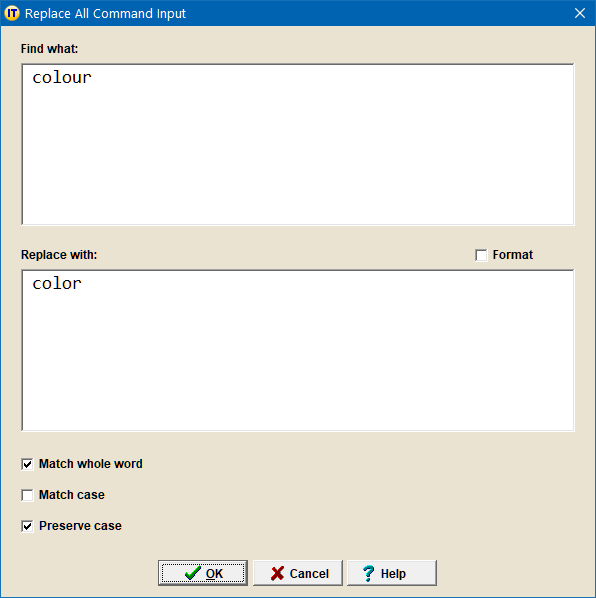
will help you specify the ReplaceAll command parameters:
findWhat |
Search string. |
replaceWithFormat |
Indicates if the replace string is formatted text. |
replaceWith |
Replace string. Note that in case of a replace with format, the replace string contains the RTF code for the replace string. |
wholeWord |
Indicates if search matches should be whole words only. |
matchCase |
Indicates if search should be case sensitive. |
preserveCase |
Indicates if replaces should preserve the original case of the replaced string. |
Note that:
...
{/ReplaceAll}
is equivalent to:
{ReplaceAllClipboard}
...
{/ReplaceAllClipboard}
{Paste}
Example 1
In the following expansion:
wholeWord = "n"
matchCase = "n"
preserveCase = "n"
findWhat = " "
replaceWithFormat = "n"
replaceWith = "-"
{/ReplaceAll}
spaces are replaced by hyphens inside selected text.
You select ready to use and this expansion will replace it by ready‑to‑use.
Example 2
In the following expansion:
wholeWord = "n"
matchCase = "n"
preserveCase = "n"
findWhat = "-"
replaceWithFormat = "n"
replaceWith = "‑"
{/ReplaceAll}
hyphens are replaced by non‑breaking hyphens inside selected text.
Example 3
If you write some HTML code, the following expansion:
wholeWord = "n"
matchCase = "n"
preserveCase = "n"
findWhat = " "
replaceWithFormat = "n"
replaceWith = " "
{/ReplaceAll}
replaces spaces by non‑breaking spaces inside selected text.