Display forms in Typos - lazy shift Typo Glossary
| Posted by Emmanuel ® , 01/11/2021, 09:05:25 | Reply | Forum |
Of course these display forms will only be visible in the Glossary Viewer. As you know typos are never displayed in the expansion tables.
Most of the time you will probably feel no need to add a display form to a typo. And that is perfectly OK. Remember that the display form is purely optional.
Neverless, sometimes it can be very useful. For example for our lazy shift typos, sometimes it is obvious what they stand for, but not always. I can relate ASAP to as soon as possible. But if I look at the examples Margy and Sue sent me, there are a lot where I have no clue what they stand for.
Hence I want to use the following convention for our lazy shift Typo Glossary. The display form should show the resulting correction followed by an explanation enclosed in brackets, as in the following example:
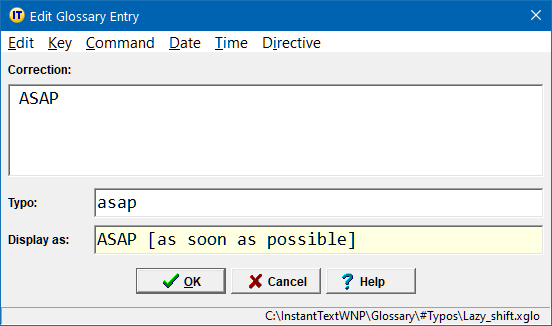
Furthermore as there seem to be a lot of typo candidates for this glossary, I am wondering if it would not be wise to split it by domain. It probably makes sense to have several lazy shift Typo glossaries:
lazy_shift_medical.xglo
lazy_shift_legal.xglo
lazy_shift_general.xglo
.............
| Edit | Reply | | View All | | | Current page | Author |
|